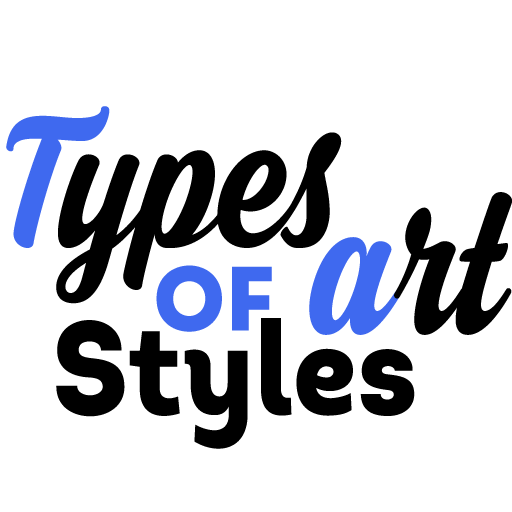Hypertext: what it is, origin, main features, models, building a hypertext and more
Contents
What is hypertext?
It is one of the most important types of digital text today. In general, it consists of a non-sequential structure through which it is possible to include information from various sources, which are connected by links to other sites or social networks.
So, where is hypertext applied? In digital content. Hypertext, thus, is a text that includes a series of links that send to other texts. In fact, the most common form of hypertext is that of automatic cross-references that send to other documents or also known as hyperlinks, links within the electronic document.
Origin of hypertext
The term was first used in 1965 by Ted Nelson, who proposed in Xanadu, a kind of system that allows you to include in a document several contexts without duplication. However, the first consolidated hypertext system was created in 1967 at Brown University by Andries van Dam.
As time went by, the system began to be perfected and experimentation began with a variety of other channels designed for different needs, as in the case of the first hypermedia system with the creation of a virtual map.
Around 1987, the introduction of HyperCard, an application that made inroads into Apple computers, became the official starting point for this type of texts, as in fact processes such as the conference dedicated to hypertextual research at the University of North Carolina also began to emerge.
Characteristics of hypertext
Now that we have seen in general terms what hypertext is, it is time to review several of its most important features that allow us to get much closer to its mode of operation, facilities and other relevant aspects when implementing them or encountering them. The most important characteristics of hypertext are:
Use of hypertext
At a general level we can identify two important uses of hypertext. On the one hand, it offers reference material to the reader where he can find complementary documents, clarification of concepts or additional information. On the other hand, hypertext fragments the reading material, so that the reader can go to the specific topic but with the possibility of accessing related information if he/she wants to complement or learn more.
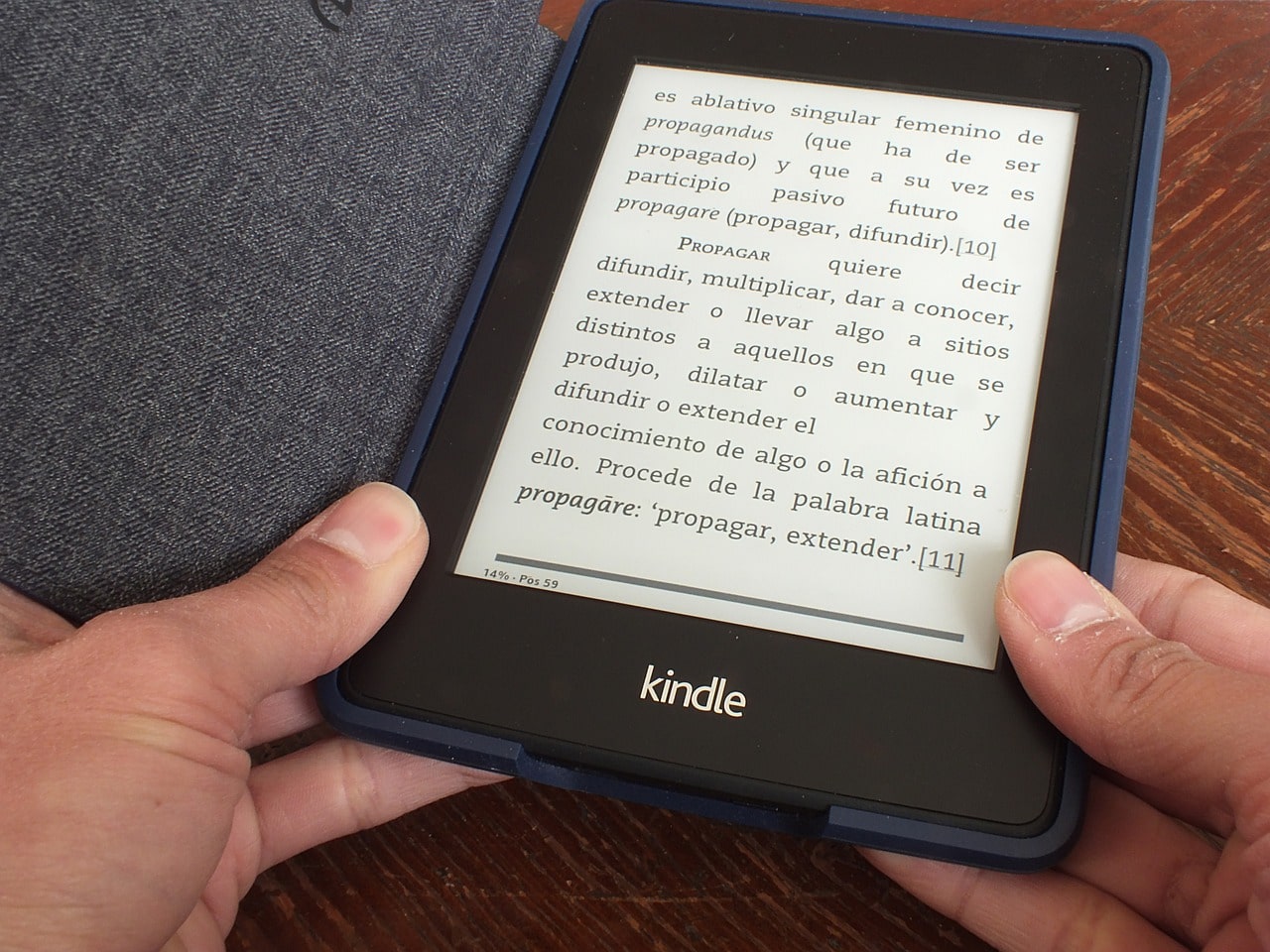
Diversity of elements
One of the most distinctive features that allows us to know what hypertext is and where hypertext is applied has to do with the variety of elements. It is possible to find figures of the element, sound, video or any other in which the information can be expanded.
Hypertext materials
For its functioning, the hypertext uses two types of materials. On the one hand, reference materials that can be general or specific, where the user obtains exactly the information he is looking for, such as online manuals. In the second type we find the fragmented material, where in brief and independent sections, specific information about the search is offered. However, in this case, if the user is more interested, he/she will be able to access complementary information from other links located through links within the main text.
Identifying the reader’s interests
Offering one information or another depends on the reader’s preferences and interests. In fact, it is the author who prepares the text, who must identify the interests and the most related topics about the information presented and that can complement the content accessed by the readers. To do this, three aspects must be taken into account: the context of use, the target user and the subject of the central content.
Simple appearance
An important aspect that also allows us to recognize what hypertext is, has to do with its simple appearance. Although both the information and the structure used to organize it involve a complex process, it is necessary for hypertext to appear to the user as a simple, organized and easily accessible element.
Reading mode
For readers it is key to identify where the hypertext is applied, since in this way they will be able to access content of interest or complementary content with which they can access much more information about what they are looking for. This is why the reading mode can be done by scanning the screen. The elements that are hypertext can be identified by their color or format, organized by the author who has previously designed the navigation.
Useful experience of hypertext
A very important feature about this type of digital texts is the experience that the reader has with the hypertext, since in addition to offering the possibility of following his own route in the way he interacts with the content, it allows him to develop activities such as relationship, association process or fragmentation, especially in educational environments. It increases the level of criticism with respect to the content and facilitates a greater contextualization of elements where it evaluates many more related areas.
Hypertext and literature
In the express case of literature, hypertext goes beyond digital media, since it is in fact an element that facilitates the development of works in which the author provides in his text a non-sequential reading. Instead, the content of the book is connected with links to fragments of other authors, other stories or important references that guide through the work.
New way of reading
We cannot overlook the fact that since the appearance of computers, the dissemination of texts and their presence on these devices, texts have acquired a new reading dynamic. In the educational context, in fact, it becomes a fundamental element since it facilitates the understanding of the subject and proposes a type of dynamic narrative in which the reader enjoys while accessing the information presented.
Hypertext models
In this case, the model acquires a particular value. It is a theoretical and general framework through which the functions and aspects that can be included in hypertext are formalized. It increases its level of complexity with the increase of features.
This model constitutes a form of representation of the static and dynamic structure of the components. It contains the aspects linked to information exchange. The system is based on a basic model that has two submodels, these submodels of the hypertext are:
Data submodel
It has two elements. On the one hand, there are the nodes, which are interrelated by means of directed links that form a structure of a digraph or group of letters. They operate as unstructured data sets that in their integration form a logical entity. They provide clear abstractions of information in a given place with a hypermedia structure.
And on the other hand we find the links, which function as the direction of connections between nodes. They are established to a source node and allow the reader to activate them to go from one place to another according to the destination to which they lead. There are links that operate as references between documents and others as organizational links that allow navigation from one node to another.
Process submodel
In the second case we find this type of model where the access processes involve a dynamic description, which indicates that navigation is the first channel for the reader to access the content. It is necessary to have the exploration process through links and processes that identify the way a reader navigates when exploring the structure.
How to make a hypertext: keys to develop it
Now we come to a key point, which is the issue of how to make a hypertext and what we must take into account. Well, in this section we have gathered a series of key aspects that we must consider to implement it in the digital world:
Choice of content
With the formulation of a specific topic, we can identify complementary information that can easily be developed in depth in another space but that in that initial, could divert attention or include information that specifically, the reader is not consulting. That is why the content that will be linked should be chosen very well. It is recommended to use a table of related content that later allows guiding quality complementary information to clarify other relationships.
Quality links
For the implementation of elements such as hypertext, it is essential to provide quality links, which implies that the content to be linked is substantial instead of including links that do not lead to a specific site or that have little or nothing to do with the main topic. This also reduces the reader’s credibility and trust in the site. Links should be added that lead to related and interesting content according to the subject being developed. Instead of repeating or disconnecting from the topic, it should be complementary and attractive information.
Good way for external links
Especially when it comes to links that send the reader to other sites and not to other sections of the text being developed, it is recommended that these links open in a new window within the browser, because if the reader wants to return to the main content, it will be easier to return to the previous window and continue browsing the same site. In addition to this, you should consider including us in a section outside the main text that is presented.
Choosing words or phrases for links
On the other hand, the words or phrases in which the links will be placed must be chosen in such a way that the reader can go directly to them, to the specific information on which the link has been installed. It is recommended to choose words and phrases that are significant for the link so that the reader can easily trace the text and identify the links in main topics of interest to him/her.
Preparation of the text
After having reviewed the topics to be included in the text, it is necessary to structure it on the basis of summaries and tables of contents, so that it is possible to divide it into separate short contents. These should be written following the necessary coherence and cohesion with the information to be presented. It is recommended to title, as far as possible, the resulting fractions of content so that the reader can identify the content of each section from concise and brief titles and subtitles.
Natural wording
By this point we mean that the wording of the topic should be developed in such a way that if concrete information on a specific topic is presented, this without thinking that there are links that send to other information. In other words, it should be written as if there were no links, since they will be located in specific terms that the reader will be free to follow or not. Following the continuity as if there were no links will facilitate reading.
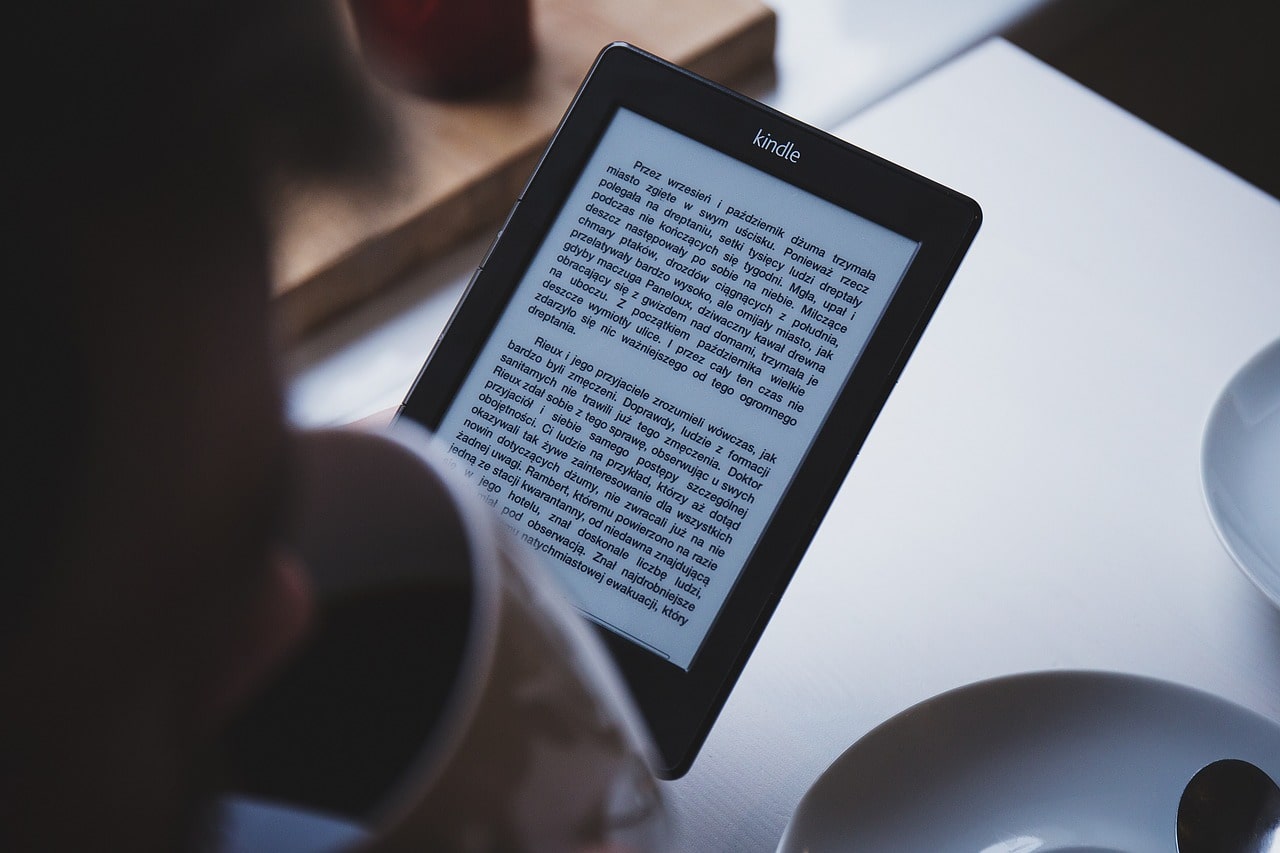
On the other hand, the use of simple and clear language that clearly explains the information using an affirmative sentence structure with concise sentences is recommended. The use of concrete terms with objective and explained meanings is recommended. Instead of resorting to abstract ideas, precision should be one of the most important elements of the hypertext, as this will allow you to give way to the links that are added.
Point out the link
It is essential that the reader can quickly identify the links according to the information observed. To do this, the author or the person who determines the structure of the links must indicate the links by means of one of the most common ways, which is underlining the key words that have the link, changing the font and/or the color of the link.
Prudent use of hypertext
It is recommended not to repeat the links in each occasion in which the text of the same link is presented within the digital document, since any type of visual and uncomfortable saturation must be avoided. In addition, if the page is short, you should avoid installing links to other sections of the same page, also known as bookmarks, since the incorporation of a link indicates to the reader to go to other sites, pages or sites of greater depth.
Check the proper functioning
When finishing the construction of the digital text, this time under the hypertext modality, it is necessary to verify that all the links and other elements incorporated work in the correct way and lead to where it has been previously planned. This is because a broken link or a link that leads to a content that is not available or does not work, is quite unpleasant for the reader. The review can be done manually or through a program that does it automatically.
Example of hypertext
We end this section with what hypertext is and examples, since this way it is easier to identify them. A key example of hypertext is the articles we can find on the Internet. In the body of the articles are present several hypertext links within words or topics related to the main topic that is developed and that in fact, facilitate the reader an active reading in which he can choose the information with which he complements the main topic.
Another example of hypertext, this time in the literary field, is the work Rayuela, written by Julio Cortázar. In this work, the reader must navigate between chapters, so that there is no sequential reading, but the reader is the one who discovers the possible continuity of the story between sections, providing a unique dynamism, which is why it is one of the most important works of world literature.
If you want to learn more about other types of digital text, we invite you to visit our section where you can learn more about this topic. We also have a section dedicated to the literary field, where we tell you about history, movement, genres and much more.